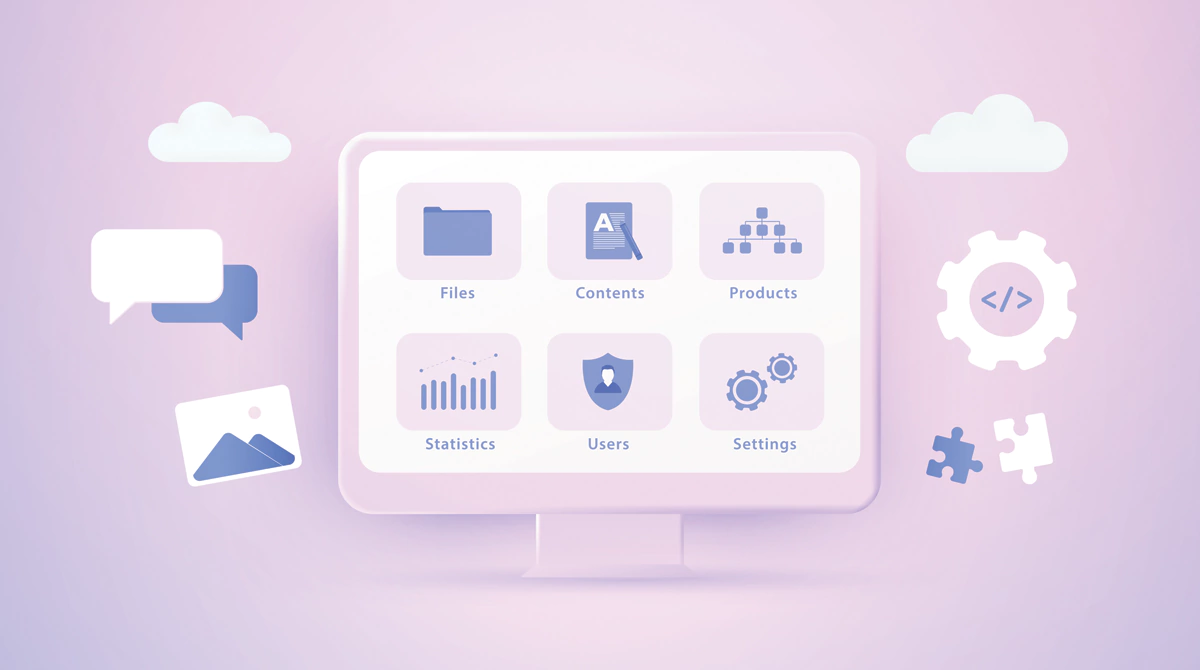WordPress is among the most SEO-friendly web platforms on the market, but having a website isn’t quite enough. To be discovered online, companies require a sound SEO strategy that makes their site rank for searches, bring the right traffic, and convert visitors into customers. For businesses in Melbourne, SEO in Melbourne is essential to stand out in the local market.
If you’re a marketing manager, this guide provides actionable WordPress SEO strategies to help you:
- Improve your Google rankings
- Attract high-quality leads
- Optimise for local and global SEO
- Increase organic traffic & conversions
By following these strategies, you’ll have a complete SEO plan that positions your WordPress site for long-term success.
Foundational WordPress SEO Setup
Before rushing into advanced techniques, you must establish a solid foundation of SEO. A good WordPress installation allows search engines to effectively crawl and comprehend your website. These fundamental elements create the framework for all future optimisation efforts. Let’s examine the essential building blocks every WordPress website needs.
Theme Selection
Your WordPress theme forms the foundation of both user experience and search rankings. A lightweight, optimised theme can improve load times by 50% or more while providing cleaner code for search engines to crawl.
Your theme choice directly impacts three vital ranking factors:
- Loading Speed: Google prioritises sites loading in under 2 seconds
- Mobile Responsiveness: 60% of searches now occur on mobile devices
- Clean Code: Well-structured themes help search bots crawl content efficiently
Recommended Themes With Performance Data:
| Theme | Size | Mobile Score | Key Feature |
|---|---|---|---|
| Astra | 28KB | 98/100 | 100+ industry templates |
| GeneratePress | 25KB | 99/100 | Modular design system |
| Kadence | 32KB | 97/100 | Built-in header builder |
Implementation Checklist:
- Test demo versions using PageSpeed Insights
- Verify theme updates regularly(minimum quarterly)
- Ensure compatibility with major page builders
- Check for unnecessary bundled plugins
Related read: How to Select the Perfect WordPress Theme?
Essential Plugin Configuration
Proper plugin setup transforms WordPress from a basic CMS to a powerful SEO machine. Strategic configuration ensures your plugins work together seamlessly without conflicts while maximising their optimisation potential.
Rank Math Pro Advantages:
- Automatic schema markup generation for 15+ content types
- Dynamic keyword insertion in meta tags
- Advanced redirection management with 404 monitoring
- Integrated Google Search Console data
Critical Setup Steps:
- Configure title tag templates by post type
- Enable automatic image alt text generation
- Set up breadcrumbs with proper schema
- Establish XML sitemap priorities
Common Configuration Mistakes:
- Duplicate meta tags from conflicting plugins
- Improper canonical URL settings
- Indexing blocked by rogue robots.txt rules
- Missing organisation schema markup
Related read: 5 WordPress Plugins Every Developer Must Choose
On-Page Optimisation Techniques
With your foundation in place, it’s time to optimise your content for both search engines and users. On-page SEO elements directly influence how Google interprets and ranks your pages. These techniques help you create content that resonates with your audience while satisfying ranking algorithms. Here are the most impactful on-page factors to focus on.
Strategic Keyword Implementation
Modern keyword strategies go beyond simple density metrics to focus on user intent. By aligning your content with how people actually search, you’ll attract more qualified traffic that converts better.
Modern Keyword Best Practices:
- Focus on search intent over keyword density
- Use semantic variations naturally (Google’s BERT algorithm)
Position primary keywords in:
- First 100 words of content
- At least one subheading (H2)
- Image alt attributes
- Meta description
Title Tag Optimisation Framework:
[Primary Keyword] + [Differentiator] + [Year]
Example:
“WordPress SEO Guide → “Complete WordPress SEO Strategy Guide (2024 Proven Methods)”
Content Structure That Converts
Well-organised content keeps visitors engaged and satisfies Google’s E-A-T (Expertise, Authoritativeness, Trustworthiness) requirements. A logical flow guides readers toward conversion points while improving time-on-page metrics.
Optimal Page Architecture:
- Engaging Introduction (Answer “Why read this?” immediately)
- Problem Identification (Highlight pain points)
- Solution Presentation (Your unique value)
- Social Proof (Case studies/testimonials)
- Clear CTA (Next step for readers)
Readability Enhancements:
- Use 16px+ font size for body text
- Maintain 1.5 line spacing
- Limit paragraphs to 3 sentences max
- Incorporate numbered lists for step-by-step processes
- Add relevant tables for data comparison
Multimedia Optimisation
Images and videos account for over 60% of web traffic but often create performance bottlenecks. Proper optimisation maintains visual quality while dramatically improving load times and search visibility.
Image Best Practices:
- Compression: Reduce files by 60-80% without quality loss
- Naming: Use descriptive, hyphenated filenames (wordpress-seo-guide.jpg)
- Formatting: WebP > JPEG > PNG for photographs
- Structured Data: Implement ImageObject schema
Video SEO Tactics:
- Host on YouTube with detailed descriptions
- Embed with Schema.org VideoObject markup
- Create text transcripts for accessibility
- Generate video sitemap
Technical SEO Improvements
Behind every high-ranking website lies solid technical SEO. These behind-the-scenes optimisations improve how search engines interact with your site. Technical SEO fixes often deliver quick wins in rankings and user experience. We’ll explore the critical technical aspects that separate average sites from top performers.
Speed Optimisation Blueprint
Site speed directly impacts bounce rates, conversions, and search rankings. These server-level and plugin-based solutions work together to shave precious seconds off your load times.
Server-Level Improvements:
- Upgrade to PHP 8.0+ (30% speed boost)
- Implement OPcache for script caching
- Configure browser caching headers
- Enable HTTP/2 protocol
Plugin-Based Solutions:
- WP Rocket: One-click cache optimisation
- Perfmatters: Script management
- ShortPixel Adaptive Images: Automatic format conversion
Security Essentials
Beyond protecting your data, strong security measures prevent SEO disasters like hacked content or blacklisting. Google prioritises secure sites, making this a dual-purpose ranking factor.
Must-Implement Protections:
- Two-factor authentication (Wordfence)
- Daily malware scans (MalCare)
- Disabled XML-RPC for non-app users
- Changed wp-admin login URL (WPS Hide Login)
- Regular automated backups (UpdraftPlus)
Related read: Reasons Why You Must Invest in WordPress Security for Your Site
Local SEO Strategies
For businesses serving specific geographic areas, local search engine optimisation is non-negotiable. These tactics help you dominate “near me” searches and Google Map results. Local optimisation bridges the gap between your online presence and physical customers. Discover how to make your WordPress site the obvious choice for local searchers.
Google Business Profile Optimisation
For local businesses, GBP is often the first touchpoint with potential customers. A fully optimised profile can triple your visibility in local “map pack” results.
Complete Optimisation Checklist:
- Business categories (primary + secondary)
- Service area definition (cities/zip codes)
- Attributes verification (women-owned, veteran-led, etc.)
- Regular post schedule (3x weekly)
- Q&A section pre-population
Localised Content Strategy
Location-specific content builds trust with both users and search algorithms. This hyper-relevant approach helps you dominate local searches while establishing community authority.
Effective Local Content Types:
- “Service + City” landing pages
- Neighbourhood guides with local imagery
- Staff profiles with location-relevant bios
- Case studies featuring local clients
Ongoing SEO
SEO is not a quick fix but a continuous process of optimisation. Ongoing maintenance prevents your hard-earned results from diminishing in the long run. These practices keep your site aligned with evolving search algorithms and user expectations. Learn how to build a sustainable SEO routine that delivers lasting results.
Related read: 11 Reasons Why Your WordPress Website Needs Maintenance
Content Refresh Protocol
SEO isn’t “set it and forget it” – older content needs regular updates. A systematic refresh process can breathe new life into existing pages, often with better results than creating new content.
- Quarterly Audit: Identify declining traffic pages
- Data Updates: Refresh statistics and examples
- New Media: Add relevant videos/infographics
- Internal Linking: Connect to newer content
- Republishing: Update publication date after significant changes
Advanced Tactics
Once your foundation is solid, these cutting-edge strategies help you outmaneuver competitors. They leverage emerging search features like rich snippets and voice search optimisation.
- FAQ schema implementation for voice search
- Podcast repurposing into blog posts
- Competitor content gap analysis
- Featured snippet targeting strategy
Related read: Why is WordPress the Most Popular Choice for Websites?
Mastering WordPress SEO for Long-Term Success
SEO isn’t a one-time task—it’s an ongoing process that requires strategy, consistency, and adaptation. By implementing the WordPress SEO techniques in this guide, you’ll improve your search rankings, attract more qualified traffic, and ultimately grow your business.
Start with the fundamentals:
- Optimise your theme and plugins for speed and efficiency
- Structure your content for both readers and search engines
- Enhance technical SEO to boost performance and security
- Dominate local search with a well-optimised Google Business Profile
From there, refine your approach with content refreshes, multimedia optimisation, and advanced tactics like schema markup. The more you fine-tune your SEO, the better your results will be over time.
Need Expert Help With Your Website? Choose Make My Website
If managing WordPress SEO feels overwhelming, Make My Website can help. We specialise in creating fast, search-friendly websites that rank higher and convert better.
Our services include:
- Custom WordPress Development – Built for speed and SEO
- On-Page & Technical SEO Optimisation – Maximise your search visibility
- Local SEO Strategies – Get found by customers in your area
- Ongoing Maintenance – Keep your site secure and up-to-date
Whether you’re launching a new site or improving an existing one, Make My Website ensures your WordPress SEO is set up for success as a well-optimised WordPress website is an invaluable asset for business growth, but achieving top search rankings demands expertise and precision.
If you require professional assistance to maximise your online visibility, Make My Website offers tailored solutions to elevate your SEO performance. Our comprehensive services—from technical optimisation to localised strategies—ensure your site meets modern search standards while driving measurable results.
For a detailed consultation or to discuss your specific needs, please contact our team today. Let us help you build a faster, higher-ranking website that converts visitors into customers.
Ready to boost your online presence? Contact us today for a free consultation!