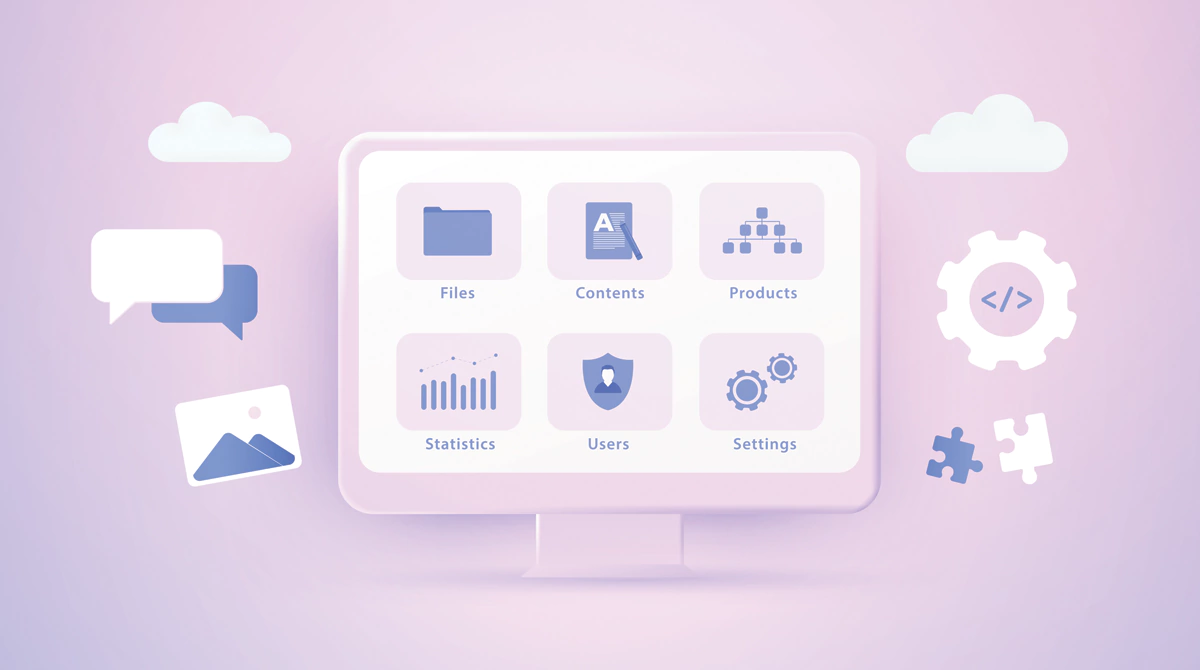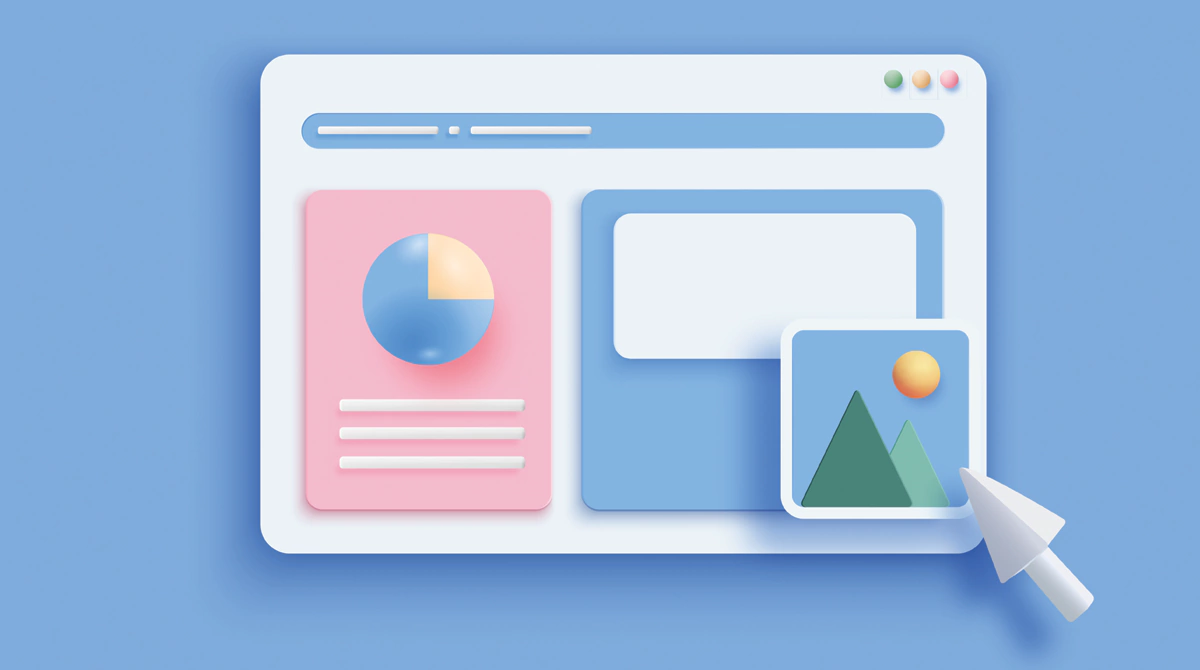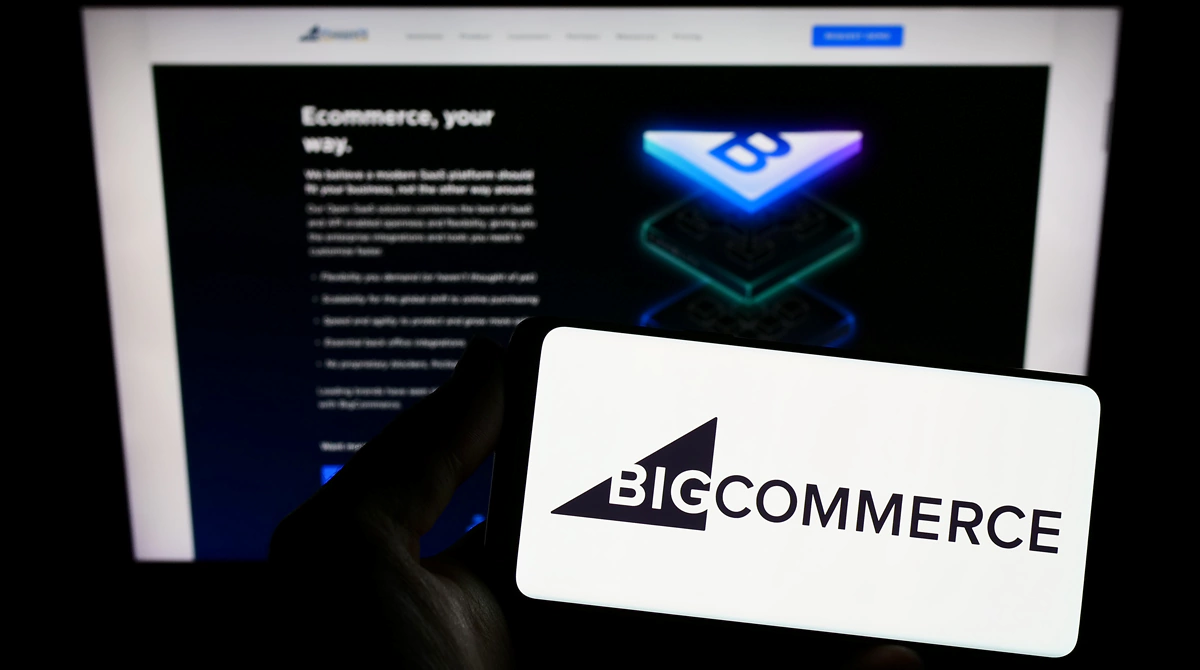Choosing the right e-commerce platform is crucial for the success of any small or medium-sized enterprise (SME) looking to sell products online. In the digital age, there’s no shortage of platforms to choose from, but three of the most popular are Shopify, Squarespace, and WooCommerce. Each offers distinct advantages depending on your business model, budget, and technical expertise. In this blog, we’ll dive deep into these platforms and break down their pros, cons, and features to help you decide which one is the best fit for your SME.
Why SMEs Need the Right Platform?
For small and medium-sized enterprises, the platform you choose affects:
- How quickly you can launch your online store.
- The resources needed for management and maintenance.
- The ability to scale operations as the business grows.
- Overall costs, including subscription fees, hosting, and transaction charges.
A wrong choice can result in wasted time, higher costs, and missed revenue opportunities. That’s why a careful comparison is essential.
What Are Shopify, Squarespace, and WooCommerce?
Before jumping into a detailed comparison, let’s define what each platform offers.
Shopify: The All-In-One E-Commerce Giant
Shopify is a cloud-based e-commerce platform designed specifically for online store owners. With an easy-to-use interface, it’s one of the most popular choices for entrepreneurs who want to set up an online store quickly and efficiently. Shopify offers a wide range of tools for sales, inventory management, and marketing, all bundled into one package.
Squarespace: The Design-Centric Platform
Squarespace began as a website builder but has since evolved to include e-commerce capabilities. Known for its beautiful, design-driven templates, Squarespace appeals to businesses that want their online store to look as polished as their physical products. While it offers all the basic e-commerce features, it’s often considered better suited for smaller businesses or those who prioritise aesthetic appeal over scalability.
WooCommerce: The Open-Source Plugin for WordPress
WooCommerce is an open-source e-commerce plugin that integrates seamlessly with WordPress, the world’s most widely used content management system (CMS). If you already have a WordPress site, WooCommerce allows you to turn it into a fully functional online store. It’s highly customisable and scalable but requires more technical know-how compared to Shopify and Squarespace.
Comparing Core Features
Before diving into detailed features, it’s helpful to see how Shopify, Squarespace, and WooCommerce stack up across key factors. The table below summarises ease of use, design flexibility, scalability, pricing, and support for quick reference.
| Feature | Shopify | Squarespace | WooCommerce |
|---|---|---|---|
| Ease of Use | Beginner-friendly, plug-and-play setup | Intuitive, drag-and-drop interface | Moderate; requires WordPress knowledge |
| Design Flexibility | Limited without coding | Highly customisable templates | Virtually unlimited with WordPress |
| Scalability | Excellent, supports large growth | Best for small businesses | High if hosting & setup managed |
| Pricing | $29–$299/month + transaction fees | $16–$26/month + 3% transaction fees | Free plugin, but hosting + extensions cost extra |
| Support | 24/7 chat, email, and phone support | 24/7 email, extensive knowledge base | Community forums; paid support optional |
While tables provide a quick glance, the real differences are best understood in context.
Ease of Use: Launching Your Store Quickly
For SMEs, time is money.
- Shopify allows almost anyone to set up a store without technical skills. Hosting, security, and updates are handled automatically. If you want to launch a store in days rather than weeks, Shopify is ideal.
- Squarespace also provides an intuitive interface with drag-and-drop design, but e-commerce features require some setup. Best suited for small stores with simpler needs.
- WooCommerce demands familiarity with WordPress. Setting up hosting, security, and extensions takes longer and may require a developer. The flexibility comes at the cost of complexity.
Design Flexibility: Look Professional from Day One
- Squarespace excels in aesthetics. Its templates are modern, mobile-responsive, and visually polished. For SMEs in design-sensitive industries like fashion, arts, or lifestyle, this can be a major advantage.
- Shopify offers professional themes but customisation without coding is limited. Apps and themes can help, but uniqueness often requires developer support.
- WooCommerce provides unmatched control. SMEs can fully customise design and functionality, but only if they or their team have technical expertise.
Cost Comparison: Budget-Friendly vs. All-in-One
Costs can vary widely depending on your needs:
- Shopify: $29–$299/month plus transaction fees. Apps or advanced features may add extra costs. Predictable, but can be expensive for tight budgets.
- Squarespace: $16–$26/month, with 3% transaction fees on basic plans. Affordable and simple for smaller inventories.
- WooCommerce: Free plugin, but hosting, domain, SSL, and premium extensions can add up. Cost-effective initially, but unpredictable as you add features.
SME Tip: Consider not just subscription fees, but long-term costs including payment processing, apps, and hosting.
Scalability: Growing with Your Business
- Shopify: Built to scale. Supports hundreds of SKUs, high traffic, and multiple sales channels (Amazon, eBay, Instagram).
- Squarespace: Better for smaller stores; large catalogs or high-volume sales may push its limits.
- WooCommerce: Scalable if hosted properly; performance depends on server quality and technical management.
For SMEs planning rapid growth, Shopify or WooCommerce is preferable.
Pros and Cons of Each Platform
Every platform has its strengths and trade-offs. The table below highlights the main advantages and disadvantages of Shopify, Squarespace, and WooCommerce to help SMEs make an informed choice.
| Platform | Pros | Cons |
|---|---|---|
| Shopify |
|
|
| Squarespace |
|
|
| WooCommerce |
|
|
Recommendations for SMEs
Selecting the right e-commerce platform depends on your business priorities, technical capabilities, and growth plans. Here’s a breakdown:
- Shopify is ideal for SMEs that want a plug-and-play, scalable solution. If you want to set up your store quickly without worrying about hosting, security, or technical maintenance, Shopify is the safest bet.
- Squarespace works best for businesses that prioritise design and simplicity. Creative SMEs who want a visually appealing online presence with a straightforward setup will benefit most from Squarespace.
- WooCommerce is suitable for SMEs that need full control and flexibility. If you have technical expertise or access to developers, WooCommerce allows for deep customisation, cost-effective scaling, and integration of advanced features.
Conclusion
Choosing the right e-commerce platform for your SME requires balancing ease of use, cost, scalability, and design needs. Shopify is best for SMEs that want a quick, scalable, and fully supported solution. Squarespace is ideal for businesses that prioritise design aesthetics and simplicity. WooCommerce offers maximum flexibility and control, but demands technical expertise. At Make My Website, we provide a tailored approach for SMEs looking for a professional, fully managed e-commerce website with custom design, ongoing support, and optimisation for growth.